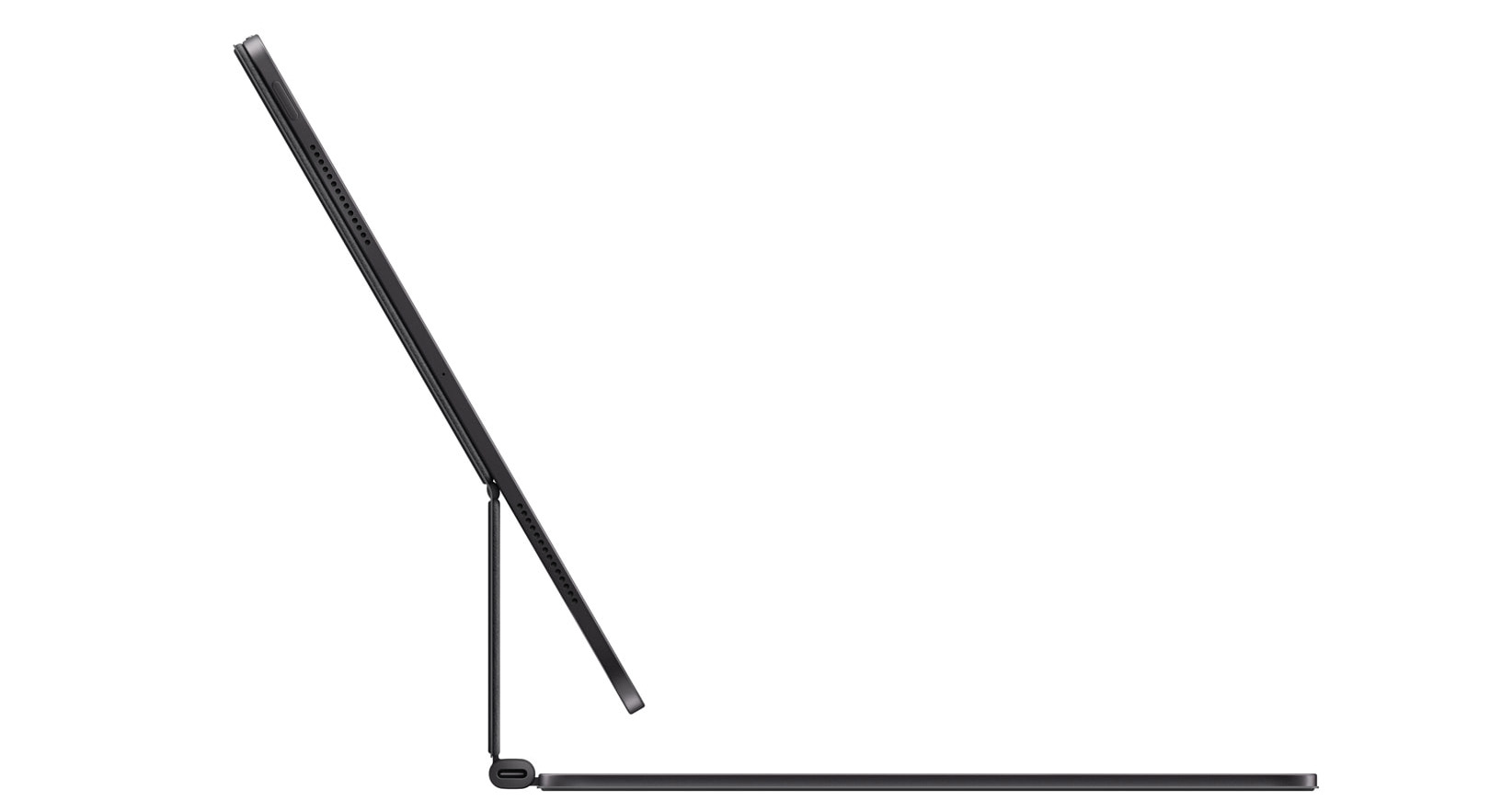
By Jason Snell
May 13, 2024 2:00 PM PT
M4 iPad Pro Review: Here we go again
Apple’s hardware and chip teams are really at the top of their game. The new M4 iPad Pro is a sleek slab of concentrated computing power, tucked behind a spectacular OLED display. It arrives with a bundle of impressively updated accessories, which is appropriate given that the iPad is partially defined by its ergonomic adaptability.
As has seemingly been the case since the introduction of the first iPad Pro, the challenge is squaring the amazing hardware with the (relatively, compared to macOS) limited flexibility of iPadOS and its library of apps. iPadOS has improved in numerous areas in the past few years, but it’s hard to come close to the speed at which Apple’s hardware designs seem to move.
This all leaves 2024’s modern iPad Pro in a very familiar place: It is a remarkable piece of hardware that can handle pretty much any task it’s capable of executing without breaking a sweat, and thanks to its new display, it’ll look great doing it. But it’s let down by iPadOS limitations (and more than a decade of slow-paced iPad development) that preclude it from being the shining star of Apple’s productivity line-up that it should probably be.
A familiar design, refined

Apple calls the M4 iPad Pro an “all-new design,” and I’m sure its internals have changed dramatically, but from the outside it really does just look like a thinner version of the 2018-era design. It’s a good design that didn’t really need changing for change’s sake, as the iPad is already pretty far down the path of finding its ideal shape: a rounded glass rectangle with bezels big enough to grab with both hands without interfering with the touch-based interface.
Apple also boasts about the thinness of the device; I reviewed the 13-inch unit that measures in at 5.1mm, making it Apple’s thinnest product ever. But did the iPad Pro really need to be thinner? I don’t really think so. It could sure stand to be lighter, though, and the M4 model is only about 85 percent of the weight of its predecessor—a noticeable improvement. The larger iPad Pro has always been a bit awkward to hold, owing to that weight being spread out over a large surface area. It’s less awkward to hold in one hand now.
All the while, Apple has kept to its commitment to an ideal iPad battery life of around 10 hours. That commitment informs every other choice Apple makes about the iPad, in terms of the chip’s power efficiency and the size of the battery. I get the sense that the M4’s improved efficiency was enough that Apple was able to get away with reducing the physical size of the iPad Pro’s battery, thereby reducing weight while maintaining that benchmark battery life. I’m sure some people would prefer a heavier iPad with much longer battery life, but I think Apple made the right decision here.
Apple’s conservative approach to altering the iPad Pro’s design means that it’s bypassed some opportunities to expand the device’s connectivity. There’s still a single USB/Thunderbolt 4 port, which is probably plenty, but it does mean that you can’t connect an external device and charge the iPad unless you use a powered dock or are using a plugged-in Magic Keyboard. The magnetic Smart Connector port on the back seems pretty much the same, though it apparently supports faster charging speeds via the Magic Keyboard. The 12MP rear-facing camera is similarly unchanged, though Apple has removed its ultrawide companion (which I never, ever used—so no great loss).
In fact, the major physical change to the iPad Pro’s exterior is one that was prefigured by the release of the 10th-generation iPad in 2022: the FaceTime camera has been relocated to the horizontal side of the device. It’s been a long time coming, but it’s absolutely the right decision. I rarely use my iPad in vertical orientation, and it’s a lot harder to cover the camera with my thumb this way. (This goes for the Face ID sensor, too.)
There’s one other modest physical change, namely that Apple has officially left the physical SIM card era behind for cellular models. It’s eSIMs all the way down now. I’m okay with it.
OLED arrives on the iPad
As a longtime user of the 12.9-inch iPad Pro, I’ve been spoiled the last few years by its Liquid Retina XDR display. It was good, but it added weight and thickness, and even its 2500 individual dimming zones couldn’t match the precision that an OLED display can bring. Apple has outdone itself with the new Ultra Retina XDR display, powered by a tandem OLED panel that offers dramatic contrasts and bright colors.
A longtime complaint users had about the Liquid Retina XDR is that with “only” a few thousand dimming zones, areas of an image with large amounts of contrast would display “blooming,” the appearance of a glow around a white point caused by the entire backlight for that area lighting up to represent the light pixels. OLED, of course, lights itself—one pixel per pixel—meaning that blooming is a thing of the past. I even noticed contrast improvements in the standard iPad user interface, where blacks seemed blacker, for example with black text on a white background.
I also watched all sorts of HDR content on the iPad Pro, including both movies and TV shows, and they looked uniformly great. The contrast will even be greater for those users who weren’t spoiled by the Liquid Retina XDR on the larger iPad Pro models, because it’s a huge leap from a more traditionally backlit display. If you want the ultimate handheld personal theater and are willing to pay for it, the iPad Pro will deliver.
While I didn’t test an iPad Pro with the new glare-reducing nanotexture option offered by Apple, I did get to use one briefly and I can offer this warning: You should only choose this option (available on high-end models only) if you regularly do work in extremely bright conditions and are willing to sacrifice some of the finer detail and contrast of the OLED display. Basically, if you don’t know that you’re that person, don’t do it.
An unexpected M4 debut
Perhaps the biggest shock out of the announcement of this iPad Pro is that it also marks the release of the first chip in Apple’s next-generation Mac chip family, the M4. Apple has some complicated reasons to push its chips forward so quickly, but the result is our first glimpse of the processor that will be powering all sorts of Macs in the near future, and it’s pretty impressive.
A MacBook Air and iPad Pro share a whole lot of technology, but they’re different devices in different enclosures running different operating systems. So it’s hard to compare them like to like, though I’ll point out that Geekbench tests of the M2 iPad Pro and M2 MacBook Air came within a few percentage points of one another.
The M4 chip now maxes out at 10 CPU cores, up from eight in previous base M chips; Apple has added two power-sipping efficiency cores to the party. The two lower-end iPad Pro configurations are nine-core models with only three performance cores; the iPad Pro I tested was a 1TB model with the full boat of M4 features, as well as 16GB of RAM.
To be clear, Apple’s choices in configuring the M4 iPad Pro mean that not every iPad is created equal. The 256GB and 512GB models have just those three performance CPU cores as well as only 8GB of RAM, so if you think you might push the iPad Pro to its limits, whether it’s with CPU intensive tasks or just using lots of RAM, you may want to consider increasing the storage to reap the included benefits. I don’t have a problem with Apple segmenting the product line like this; people with those extra CPU and RAM needs are pretty likely to also have greater storage needs. But I do wish Apple would call out the differences even more prominently, given that there are an increasing number of them.

Regarding the M4 as a whole, the early returns are encouraging. The M4 single-core score was 24% higher than an M3 MacBook Air and 45% faster than the M2 iPad Pro. In multi-core operations, the 10-core M4 bested an eight-core M3 by 22%, and the eight-core M2 iPad Pro by 50%.
The M4 appears to have a similar GPU architecture to the M3, adding support for features such as hardware-accelerated mesh shading and ray tracing to the iPad for the first time. The M4’s Geekbench Metal score was 13% faster than the M3 MacBook Air and 18% faster than the M2 iPad Pro.
Essentially, this is the most powerful iPad ever by a long shot, and the M4 architecture should also serve the Mac well whenever it gets there. Apple’s pace of M-series chip development, which advances at least one aspect of the chip’s components every year, remains impressive.
Pencil, Keyboard, and Folio

Isn’t the iPad all about the accessories? Being able to choose to work with an Apple Pencil or pop the device into a Magic Keyboard for laptop-like work—and then drop it all and let it become a light touch tablet again—is what makes the iPad unlike any other product in the Apple universe.
The physical redesign of the M4 iPad Pro may be subtle, but it’s substantial enough that it’s broken compatibility with previous models. If you buy a new iPad Pro and have a previous-generation model, you’ll need to buy a new Magic Keyboard and Apple Pencil Pro (unless you bought last year’s USB-C Apple Pencil, which also works with these models).
I’m not the ideal reviewer for the Apple Pencil Pro, since I’m not much of an artist and my use of the Apple Pencil is limited to editing podcasts using Ferrite Recording Studio. I will say that I appreciate Apple’s approach to the pencil’s haptic feedback, which dramatically improves the double-tap gesture and also enhances the new squeeze gesture that brings up a contextual menu. I’m impressed with Apple’s standard array of PencilKit features for the Pencil Pro, which include a radial undo command that lets you step back and forth between edits without taking your hand off the pencil. (You can even modify the squeeze gesture so it triggers a Shortcut!)

Pencils may not be my strong point, but keyboards are definitely more my thing. The new Magic Keyboard is an improvement over the original model, introduced in 2020, in numerous ways. Perhaps the biggest improvement is the addition of a full function row, which allowed me to tweak display brightness, adjust volume, control media playback, and a whole lot more, all with one keypress.
The trackpad itself has also gotten larger, and follows Apple’s other trackpads in becoming a pressure-sensitive area that uses a haptic to inform you that you’ve clicked. The trackpad is good and the clicks feel natural, and Apple has sprinkled a few other haptic easter eggs into the iPadOS UI—reordering the songs in Music’s Up Next queue will provide a brief bit of haptic feedback as you slide a track around, as will longpressing on an item.
There’s also a big design change: the keyboard plane of the Magic Keyboard is now clad in color-matched aluminum (either silver or Space Black), making it feel a bit more like one of Apple’s laptops. The outsides of the case are still the rubbery material found in the last model, with the Space Black in a very dark gray and the silver model getting a white exterior. I think the white color is a mistake1, but clearly Apple’s color czars and I have a strong difference of opinion about how color is deployed (or not) on Apple devices.
The new Magic Keyboard seems great. I do think it’s too expensive, at $349 ($299 for the 11-inch model), and the 11-inch model’s keys still feel too cramped to me, though I sure do like the size of that 11-inch model folded up like a laptop. Takes me back to my 11-inch MacBook Air days. I’m also a little concerned about the durability of the thing; there’s a somewhat awkward area where the rubber backing is attached to the metal base, and I am a bit worried that it might not wear very well.
There’s also no way to adjust the keyboard brightness—and yes, the Magic Keyboard has always had backlighting!—from the keyboard, or from Control Center. I usually leave my keyboard dark, mostly because I can’t be bothered to dig into Settings in order to adjust it.
In another big win for fans of the Magic Keyboard, this new model is lighter than its predecessor. My 13-inch Magic Keyboard weighs 667 grams, 38g down from the old model. Combine that with the weight drop in the iPad itself and the iPad-and-keyboard combination is only about 20 grams heavier than my MacBook Air. And I can’t rip the keyboard off my MacBook Air to save weight.
Finally, a quick note about the unsung hero of the iPad accessory world, the iPad Smart Folio. There are new models for the new iPad Pros, and they fold slightly differently—one of the three zones of the trifold design is a lot smaller. The result is a major win if you use the Smart Folio to prop the iPad upright, as there are now multiple magnetic “stops” you can use to adjust the angle from straight up and down to more of an artful lean. Unfortunately, if you use the Smart Folio to lay the iPad mostly flat with a slight downward incline—which I do, frequently—you may be disappointed to discover that the iPad now sits much lower and flatter in this configuration. This change will probably make more people happy than sad, but I’m in the sad camp on this one.
The state of iPadOS
One of my criticisms of the trajectory of the iPad in recent years has been that it’s just not advancing fast enough, while macOS has been revived with Apple silicon. As a result, I’ve begun traveling with a MacBook Air again. I realize that in various articles and on various podcasts, many people have lost track of the long, long thread of the experiences of those of us who have tried very hard to use the iPad Pro to get our jobs done for years now—and it’s true, you shouldn’t need to follow a ream of footnotes to get a quick summary of the current state of affairs.
I recommend Federico Viticci’s detailed summary of his iPadOS frustrations, posted simultaneously with this article. I’m going to mention some of my issues below, but Federico’s article goes into incredible depth with his own iPadOS journey.
In using the iPad Pro exclusively in advance of this article, I got to appreciate several of the ways that iPadOS has progressed in the last few years. When you consider the added support for external storage devices, the introduction of (and updates to) Stage Manager, and the release of Final Cut and Logic for the iPad, the iPad Pro is in a much better place than it was five years ago. In my four days of using just the iPad Pro, I found that I could do my work pretty well. Most of what I wanted to do, the device provided. In a few areas, I had to spend extra time due to limitations of the operating system or various iPad apps. And of course, there are some areas where the iPad simply won’t go—or at least, where Apple refuses to take it.
My workflow for building charts like the one that appears in my M4 processor section involves using Numbers to input test data and generate a chart. I export the result as a PDF, which I bring into Affinity Designer to tweak. I was able to get that entire workflow to work, eventually, but the process showed the pair of issues that continue to limit the iPad: individual apps and the OS itself.
Despite several claimed innovations, iPadOS remains essentially stupid when it comes to fonts. Instead of allowing users to, you know, add fonts, instead they’re encouraged to download “font apps” (which, at least on my iPad, linked to a nonexistent corner of the App Store), or use apps that allow you to sideload fonts inside them. My charts use a font, Proxima Nova, that doesn’t appear on the iPad, so I needed to install it. In macOS, this takes a double-click in Finder and then another click in Font Book, the Mac’s font manager app. On iPadOS, I kept getting the runaround. Adobe Creative Cloud said it could install the font, but failed to install most of it. Installing via the old-school method of using a Profile download also failed. I did eventually manage to load the font via Affinity Designer’s own font loading feature. It worked—but it took me 25 minutes to figure it out. This is painfully representative of the iPad experience.
But I can’t lay this all on iPadOS. Using Affinity Designer, an incredibly powerful app, was also frustrating—mostly because the app differs from its Mac version in a bunch of basic ways that forced me to act as a detective, trying to ferret out the features that would allow me to rebuild my workflow. Similarly, Numbers behaves mostly like its macOS version—except in the ways where it doesn’t. Due to the lack of a menu bar, commands are sometimes in very weird and unexpected places. I also am a bit baffled by the idea that Numbers defaults to a preview mode that lets me click around, but not actually edit the file. But these are different platforms, and while I always hope to leverage my familiarity with the Mac versions, sometimes that is just not possible.
I do want to mention the lengths I’ve gone to in attempting to use the iPad as a travel podcast rig. Yes, podcasting is a niche—but arent most professional workflows built out of a bunch of specific different niches? Professional tools provide the flexibility to get the needed work done.
In my particular niche, things have actually gotten way better in one area—thanks not to Apple but to Zoom, which has added cloud-based recordings of individual audio tracks from a call, providing the vital backup recordings I need to edit podcasts. And they’re even downloadable right to an iPad, where I can take advantage of Safari’s Downloads feature to save them to my device. I recorded my podcast, edited it on the iPad with the Apple Pencil Pro, and uploaded it to my server via a 5G connection from the back seat of a car headed down the interstate. Pretty great, right?
Unfortunately, the iPadOS audio subsystem remains embarrassingly primitive. In my particular instance, I’d like to be able to record my microphone audio using one app while talking on a Zoom call separately, but iPadOS isn’t built to do that. To record a podcast this weekend, I traveled with a microphone with dual audio outputs and an external audio recorder, so I could use USB to talk on Zoom while using XLR to record my audio directly to an SD card. (When everything was done, I was able to use Files to copy the file right from the SD card, which was once impossible.)
This has more mainstream knock-on effects. On my Mac, I can play songs in Music and click on videos on social media and both streams just keep on playing. On iPadOS, the initiation of any alternate media stream causes the currently playing stream to pause. iOS and iPadOS have had 17 years to address this, and it’s still comically bad.
There’s also no concept of true background tasks. Like the inane audio infrastructure, this shows the legacy of the iPad being built from assumptions made about the iPhone. The iPhone, being a very small mobile device with a tiny battery and very little RAM, was designed to run one app at a time. Over the years, multitasking has made things a little more flexible, but on today’s 1TB iPad Pro with 16GB of RAM you can’t export video from Final Cut Pro in the background.
Or consider the concept of background utilities, which perform innumerable helpful tasks on macOS. They’re banned on iPadOS, meaning there’s no way to use an alternative launcher like LaunchBar, or a file watcher like Hazel, or a clipboard manager, or a configurable launcher like the Stream Deck. You can’t even leverage the existing Shortcuts automation system by setting keyboard shortcuts! These sorts of functions are enormous productivity boosters, and while they might not make sense for the iPhone (and even that’s arguable), they absolutely make sense for the iPad.
Professionals multitask. Professional tools should, too. This is an area where the iPad Pro fails its users.
I will not travel without my iPad. I wouldn’t want to live without my iPad. It’s my device for reading and social media and games. Its optional built-in cellular connectivity is a game changer (that should really come to the Mac). I have such an affinity for my iPad that I have wanted to integrate it into as much of my life as possible. And for an increasing number of tasks, I can. But for many others, I am eternally bumping up against the severe limitations of the platform.
I am often told that the iPad is just a media tablet, so why do I get so worked up about this issue? First, I don’t consider it just a media tablet. Second, why does Apple sell a keyboard and trackpad for it if it’s just a media tablet? Third, why can you spend upwards of $2000 on something that’s just a media tablet? Fourth, why is something that’s just a media tablet called “pro”?
Apple needs to decide what it wants to do with iPadOS for professional users. If it can identify some areas where there are big wins for pros and execute those changes, that would be wonderful. But it needs to pick up the pace.
The iPad hardware has shown that a light-and-thin touch tablet that can also be popped into a keyboard case to become a laptop is a powerful combination. That’s why the iPad fits really well into some people’s lives, including mine. So is the iPad the future of convertible devices in Apple’s ecosystem? Is it some future evolution the Mac? Is it some combination thereof?
I’ve spent a lot of space recently suggesting that Apple might want to back off on intense iPadOS development, ship a macOS virtual machine for the iPad Pro, and call it a day. Let me be clear: I would prefer to see iPadOS grow and develop into its own unique but functional platform that can fulfill the needs of disparate pro user bases. I have suggested macOS virtualization more out of a sense of despair, borne out of the fact that the iPad’s hardware is certainly capable of performing the task and that its software is eternally too late and a dollar too short.
Back where we started
The original iPad Pro was great. The 2018 iPad Pro was great. The new iPad Pro is great. It’s got a fast processor, a gorgeous OLED display, and a collection of accessories that are (mostly) improved from the previous generation.
The iPad Pro fits in some places better than any other device. It’s supremely portable and flexible. The Apple Pencil makes it a game changer for artists and people who mark up PDFs all day. The Magic Keyboard can transform it into a MacBook Air-class laptop with the snap of a magnet—and will relinquish it back to its natural state with one simple gesture.
The design and power make me love the iPad Pro more than perhaps any other Apple product I own. This one’s even better. This is all good stuff. Unfortunately, I have to end this review the same way I’ve ended almost every iPad Pro review I’ve written: I wish iPadOS loved the iPad Pro as much as I do. We continue to live in a world where Apple’s most flexible, powerful, groundbreaking piece of hardware is let down by an inflexible, weak, and slow-to-be-upgraded operating system. “Unfortunately, the hardware has outpaced the maturity of the operating system and app ecosystem” is a thing I wrote nearly nine years ago, and while everything has evolved since then, it’s still true.
If the iPad Pro works for you, you won’t be disappointed by this one. I just wish more people could fit in that category.
- Fans of white keyboards, like white cars, are apparently legion. I hope you enjoy your weird white keyboard! I don’t like it. ↩














